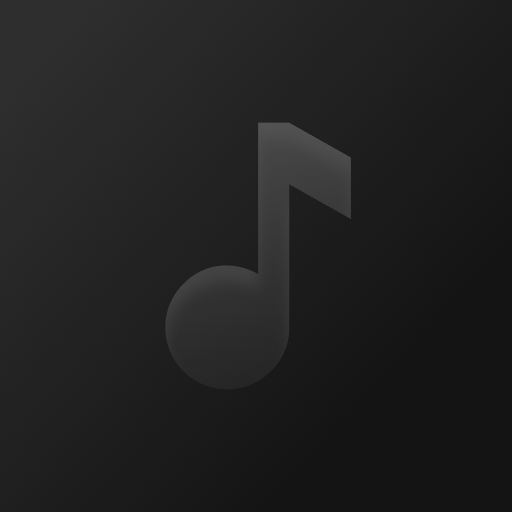
Veed Reverb Remover Review
Veed.io is a one-click reverb remover tool that automatically detects background noise and removes echo from the audio to make it crisp. It also adds subtitles to videos and generates videos from images.

Zoey RileyAugust 8, 2025
54 views
About Veed.io
In the ever-evolving world of digital music production, Veed.io stands out with its outstanding AI technology in removing reverb from audio. It is a user-friendly noise reduction tool, making it accessible to every music lover.
Without spending on the hefty microphone, you can still get a studio-quality output with Veed.io for your videos. Simply upload or record the audio, click on the "Clean Audio" to remove extra noise, and export the audio. More than audio removal, Veed gives you the freedom to be creative with your videos by mixing different files and accessing video editing tools such as translators, avatars, dubbing, etc.
Moreover, you can add sound effects and background music from its diverse, royalty-free library. You can even use online video editors to further enhance the generated audio to make it sound like you have recorded in a production studio.
Veed Contact Detail:
Website:https://www.veed.io/tools/remove-background-noise-from-audio/reverb-remover
Live Chat:Yes
Founded in:2018
Email:hello@veed.io
Founder:Sabba Keynejad and Tim Mamedov
Address:Unit 12, 2-20 Scrutton Street, London, EC2A 4QE
Creating Music Has Never Been Easier with Singify
Enchanted Forest Trail
AI Song
Castle in the Sky
Instrumental Music
Who jimin lyrics
AI Jin (BTS) Cover Song
Veed.io Tools
Veed.io app offers noise-reduction capabilities and AI tools to make your voice sound powerful.
AI Audio Cleaner
AI Voice Generator
AI Noise Reduction
Voice Dubbing
Voice Cloner
Veed.io Pricing & Subscription
Get access to all AI tools and produce studio-quality videos by subscribing to affordable packages.
Veed.io Features
Whether you want to translate audio or clone voices through AI avatars, Veed is the perfect video editor for everyone. Clean up your audio with a single click using its following outstanding features.
Export Reverb-Free Audio
Generate a reverb-free version and export your recording as mp3 to share it with everyone. You can also explore tools for more editing.
Free Background Noise Remover
Veed.io is a free background noise remover tool. A pro user would get advanced AI features like video background remover, voice cloning, video-to-text, etc.
Video Translation and Subtitles
Veed translator allows the generation of auto-captions with its advanced features such as auto-sync and .srt file support.
Versatile Tool
Veed reverb remover can process and eliminate different types of noises including hums, chatter, street noise, wind, traffic, and many more. It is suitable for cleaning up podcasts, interviews, and educational content.
Video Background Remover
Besides audio, users can also replace backgrounds from videos as Veed supports multiple formats: MP4, AVI, MPEG, AAC, WAV, and more. Users can do it without greenscreen!
Audio Enhancement
Users can add music visualizers, remove sounds like awkward pauses and silences, and refine words with ease using Veed.io plans.
Effortless Editing
Veed features a complete editing suite with all basic tools like split, crop, trim, rotate, and auto-resizing videos for social media.
Veed.io Use Cases
Driven by artificial intelligence and Dolby technology, Veed.io is the best tool for home recording studios to make the content more audible. There can be multiple uses, such as:

Educational Recordings
Educators or online tutors also use Veed.io reverb remover to make the content more audible for learners, helping in effective learning.
Veed.io Pros and Cons
Check the advantages and disadvantages of Veed.io.
- Remove reverbs and background noise automatically
- Supports multiple upload formats
- Realistic-talking avatars
- Customize video captions in multiple languages
- Removable watermark
- Unlimited upload size of the video
- Good customer support
- Limited free trial
- Aggressive noise reduction
Veed.io User Reviews
Verified
VEED.io — My Go-To Video Editor!
VEED is hands down one of the best online video editors I’ve used. It’s fast, intuitive, and packed with powerful features that make editing simple for both beginners and professionals. I love how easy it is to add subtitles, trim, and export videos in high quality. The interface is clean and smooth, and everything just works! The support team is also top-notch — quick, responsive, and genuinely helpful (shoutout to Paolo!). Highly recommended for anyone who needs a reliable and user-friendly video editing platform. Keep up the great work, VEED team!
Verified
Easy to use
Easy to use. Offers good effects and aminated pictures for fun++ Records picture and voice better quality than my own computers' camera. Music available is good, and option of uploading own music. The only aspect I can find fault with is the stickers are not searchable as the animated pictures are. But boy we are spoilt for choice on Veed. I dance and then make a video that appears as if I'm having a party with company. With Veed I can add amusing characters such as Elmo and a dancing sloth. Entertaining for myself and others.
Verified
The platform is good
The platform is good, easy to use and work. The key challenege I faced was if I upload large video files like 3-4 GB, the quality is getting degraded during upload. Also could not use youtube clips for B-Roll.
Verified
VEED is a game changer
VEED is a game changer. The feature set is spot on for a productive and rewarding workflow, but the real value is in the user experience. VEED is designed with an easy to use interface that allows me to create professional looking lyric videos in a fast and affordable way.
Verified
The website is really easy to navigate…
The website is really easy to navigate around and there's MP3 and MP4. The sound quality is also sensitive enough to pick up different sounds. A lot of people around me actually uses it for projects.
Verified
User friendly and affordable
I used this service to make my first promo video and it's awesome. Very user friendly and affordable for small business owners like me.
Compare Veed with Similar Apps
Top Veed Alternatives
See the top alternatives to Veed.
FAQs about Veed.io
Yes! Besides audio, Veed.io also allows removing background noises from videos, thus perfect for vlogs or podcasts.
Start Creating with Singify for Free
Begin your music creation journey with Singify today! Use the free AI Music & Song Generator to create amazing music while saving time and effort.
No credit card required