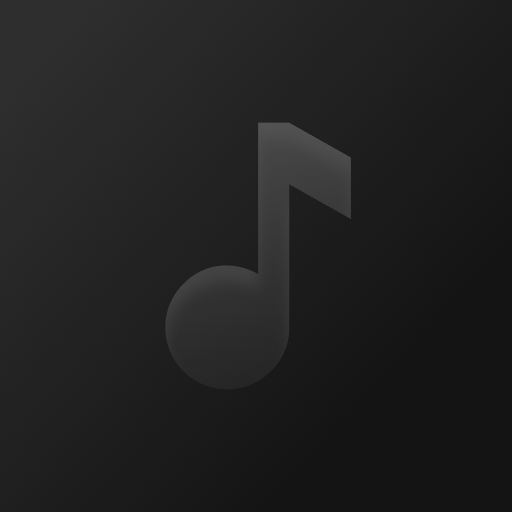
Media.io Review
Media.io AI is an all-in-one audio editing tool featuring text-to-music, reverb remover, voice cloner, and vocal remover to produce original and clean output.

Zoey RileyJuly 28, 2025
217 views
About Media.io (Audio AI)
Media.io is a one-stop solution for content creation as it offers advanced AI tools for image, video, and audio generation. Its text-to-music features make it popular among music lovers and creators who want royalty-free music with high-quality output.
Compared to other heavily priced editing software, Media.io is easy to use with fewer pricing plans and high-quality content generation in a digital space. Users can upload the audio and let the AI add music effects to make their content noteworthy.
Anyone without a music background can create unique music from text in different genres and lengths with this AI-powered app. Moreover, it also offers audio enhancement by AI noise reduction, voice cloning, vocal removal, and voice changing capabilities.
Media.io Contact Detail:
Website:https://www.media.io/ai
Live Chat:Yes
Founded in:2018
Email:contact@media.io
Founder:Marc Antoine Arnaud
Address:Montrouge, France
Creating Music Has Never Been Easier with Singify
Enchanted Forest Trail
AI Song
Castle in the Sky
Instrumental Music
Who jimin lyrics
AI Jin (BTS) Cover Song
Media.io Tools
For all the content makers who want to breathe life into their static projects, Media.io is the best AI editing platform. The audio tools powered by AI are:
Text to Music
Vocal Remover
Noise Reducer
Voice Cloning
Voice Changer
Text to Speech
AI Song Cover
Audio Converter
Experience Media.io's AI-Generated Music Preview
Style: N/A Instrument: N/A Language: English
Heartfelt Music
Media.io Pricing & Subscription
The freemium plans and separate pricing for different features make it flexible for users of all kinds. For better results and watermark-free output, users can subscribe to the premium plan.
Media.io Features
Media AI is a versatile tool with outstanding audio editing and subtitle-generating features for different purposes.
All-in-One Studio
Besides audio editing, Media.io also enables you to create the best online content through image and video editing. Users can remove the background, change the pitch, or even sound like other artists, all with the help of AI.
Music From Text
Media AI features prompt-based music generation with up to 500 characters, as described by the users.
Noise Reduction
The AI noise reducer can remove background noise, including wind noise, hiss sound, reverb, and click noise, automatically from the audio and video files.
Custom Style
Media.ai offers 32 styles to add a personalized touch from different genres, including Hip Hop, Rock, Lo-Fi, Acoustic, R&B, Ambient, Cinematic, Vlog, Travel, Dark, Dreamy, and many more.
User-Friendly Interface
Media.io is simple to use with a drag-and-drop feature to upload files and edit with ease.
Voice Cloning Mode
The voice extraction features allow you to automatically replace your voice with the selected singer's voice, eliminating the need for manual editing.
Diverse Lengths
Multiple File Formats
The app supports 60-minute audio or video files in more than 1000 formats, namely, .mp3, .mp4, .wav, .aac, .m4v, .mkv, etc.
Media.io Use Cases
Media Audio AI is a user-friendly studio tool to help users create a cinematic reel or a nostalgic song with an emotional touch, enhancing their music presentation online.

Content Creators
Media.io offers different templates related to food, pet, real estate, travel, sports, and many more to help them create versatile content hassle-free.
Media.io Pros and Cons
Check the advantages and disadvantages of Media.io.
- Unlimited music creations
- AI-powered background noise removal
- Auto subtitles and AI translator
- Supports multiple formats
- Compresses files without reducing quality
- No need to download
- Sometimes slow in export processing due to user overload
- Internet dependency
- Limited free features
Media.io User Reviews
Verified
I love media.io this website has…
I love media.io this website has awesome ai features and text to video is my loved one feature thanks for this site team media.io
Verified
the BEST AI video generater
this is the definition of AI being the best, in my opinion i think everyone should use Media.io forever bc its the best thing to ever happen
Verified
This is the pinnacle of creative ai
This is the pinnacle of creative ai. They're on par to be one of the best video ai choices. well laid out site easy to navigate and operate tools...need i say more. im really enjoying them and excited about what im able to create through them.
Verified
Media io really made a difference…
Media io really made a difference for me. I was honestly surprised by how easy everything was to use — and how much time it saved me. It feels good to finally have a tool that just works. Thank you for making something so helpful and thoughtful!
Verified
Doesn't work for me
Doesn't work for me. If you like to set out on an adventure of endless page reloading without getting anywhere then it may be for you though. I try and upload a video and it just pops an alert: "The website has been updated, please reload the page and try again". Forever. All cookies removed, multiple browsers tried, logged out and in. About 100 reloads and I'm done.
Verified
I’m not a content creator
I’m not a content creator, but needed a quick video for a neighborhood fundraiser. Honestly shocked how smooth it went. No learning curve at all.
Compare Media.io with Similar Apps
Top Media.io Alternatives
See the top alternatives to Media.io.
FAQs about Media.io
Media AI offers both free and premium plans. Every tool is free for trial, but with a watermark output.
Start Creating with Singify for Free
Begin your music creation journey with Singify today! Use the free AI Music & Song Generator to create amazing music while saving time and effort.
No credit card required